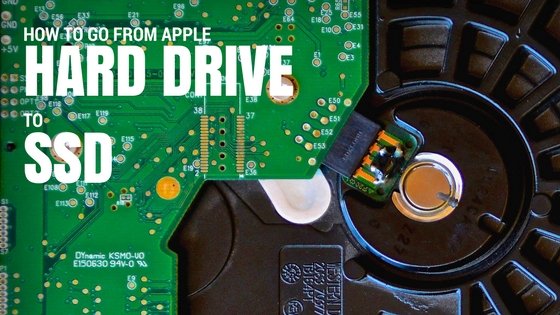Apple Computer Hard Drive
Not all hard drives are compatible with Apple computers. Some Mac computers are only compatible with hard drives that have the same amount of connection pins, speed, and/or type (spindle vs SSD). Luckily, we have a large inventory of hard drives to replace your old one.
Use the search bard below to find the right hard drive for your Mac computer. If you don’t know the model or serial number, click on the product category below the search bard. Lastly, if you just can’t seem to find the hard drive/ssd that you are looking for, give us a call, we are very responsive.